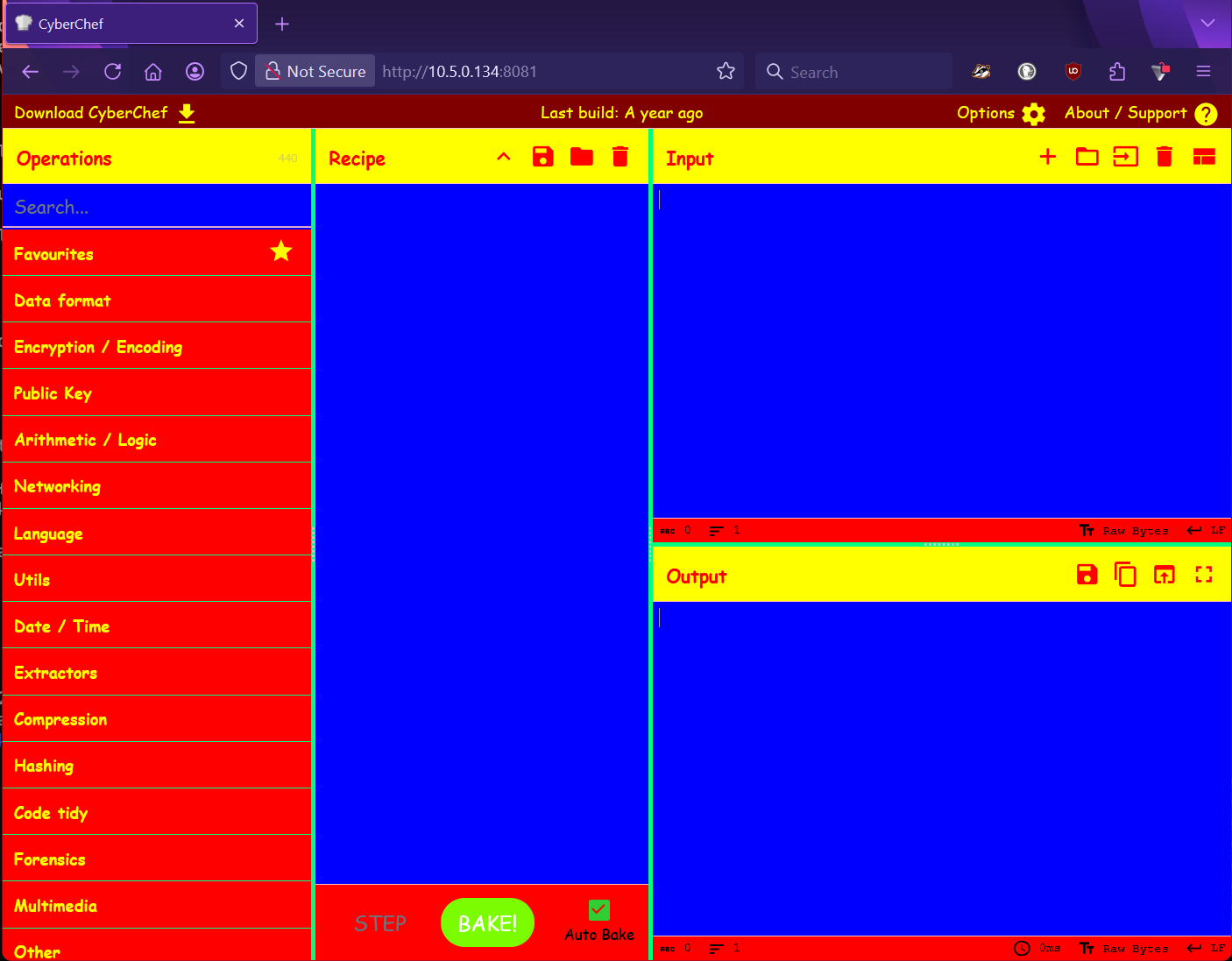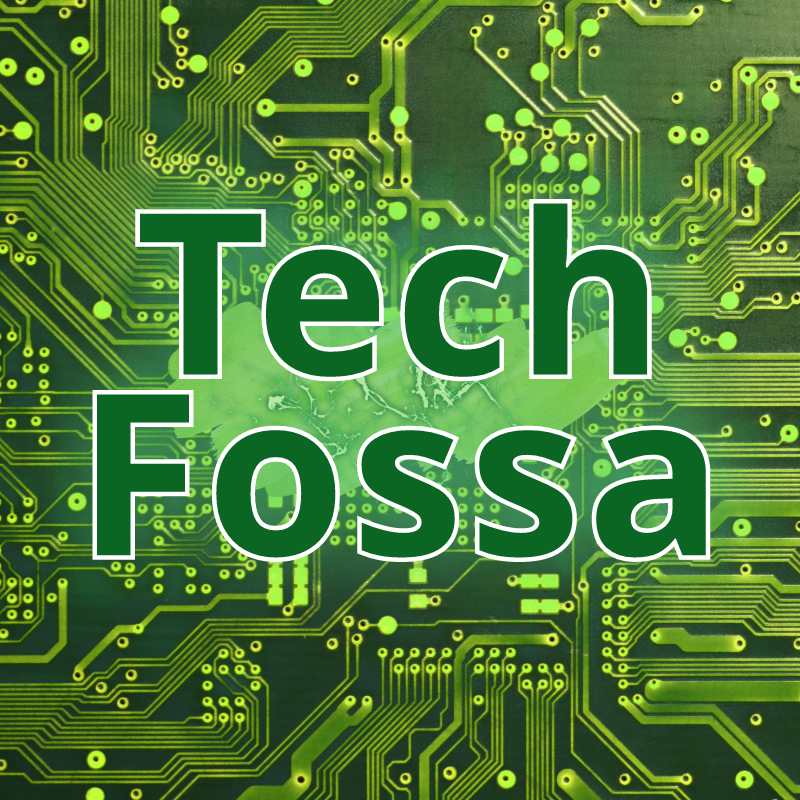How to deploy CyberChef (Docker Container)
Here is a quick overview with the basic steps how to deploy CyberChef on a Ubuntu server running Docker.
CyberChef is calling itself "The Cyber Swiss Army Knife" and is a collection of "cyber" tools which you can host yourself. When you host this in your homelab these tools stay available when the internet is not available for some reason.
This Docker container will be deployed using docker compose.
The creation of a volume is not needed since there is no data to keep persistant.
Before you start make sure you have access to a device with a Docker engine running and an account with sufficient privileges.
Check out these sources for more information, requirements and instructions:
Try it out for yourself before deploying: https://gchq.github.io/CyberChef/
Documentation: https://github.com/gchq/CyberChef
Start with an updated OS
Our target is a virtual machine with Ubuntu Server version 22.04.4 LTS installed.
It is always a good idea to start with an up to date operating system so the first step will be updating/upgrading this machine with the latest patches.
sudo apt-get update /
sudo apt-get upgradeCreate a folder for the docker compose file
sudo mkdir -p /data/dockerdata/cyberchefCreate the docker compose file with nano
sudo nano /data/dockerdata/cyberchef/docker-compose.ymlPaste the content below in the docker-compose.yaml file and save the docker compose file.
---
services:
cyberchef:
container_name: cyberchef
image: 'ghcr.io/gchq/cyberchef:latest'
ports:
- '8081:80'
restart: unless-stoppedDowload the CyberChef image and start your CyberChef container using the docker-compose.yml file
cd /data/dockerdata/cyberchef
docker compose up -d👇 Example output 👇
techfossa@techfossa-demo-01:/data/dockerdata/cyberchef$ docker compose up -d
[+] Running 10/10
✔ cyberchef Pulled 7.5s
✔ 1099b1f0ca53 Pull complete 0.5s
✔ 6fa30969ad74 Pull complete 0.7s
✔ a57347b529d3 Pull complete 0.7s
✔ 0b90a2f459ad Pull complete 0.8s
✔ 26bebfce1de1 Pull complete 0.8s
✔ 9c63413d7837 Pull complete 0.9s
✔ 9e6c436ff0b0 Pull complete 1.0s
✔ 061f51f0ec51 Pull complete 6.4s
✔ 31ce77fb8e9f Pull complete 6.8s
[+] Running 2/2
✔ Network cyberchef_default Created 0.0s
✔ Container cyberchef Started 0.2s
techfossa@techfossa-demo-01:/data/dockerdata/cyberchef$Your own cyber Swiss army knife should be available by entering it's URL in your browser, in this case for our server http://10.5.0.134:8081/
Your browser might display a warning since the connection to the CyberChef webinterface is not encrypted with TLS/SSL.
You should be seeing something like the image below and you can now start to explore the dark themed CyberChef:
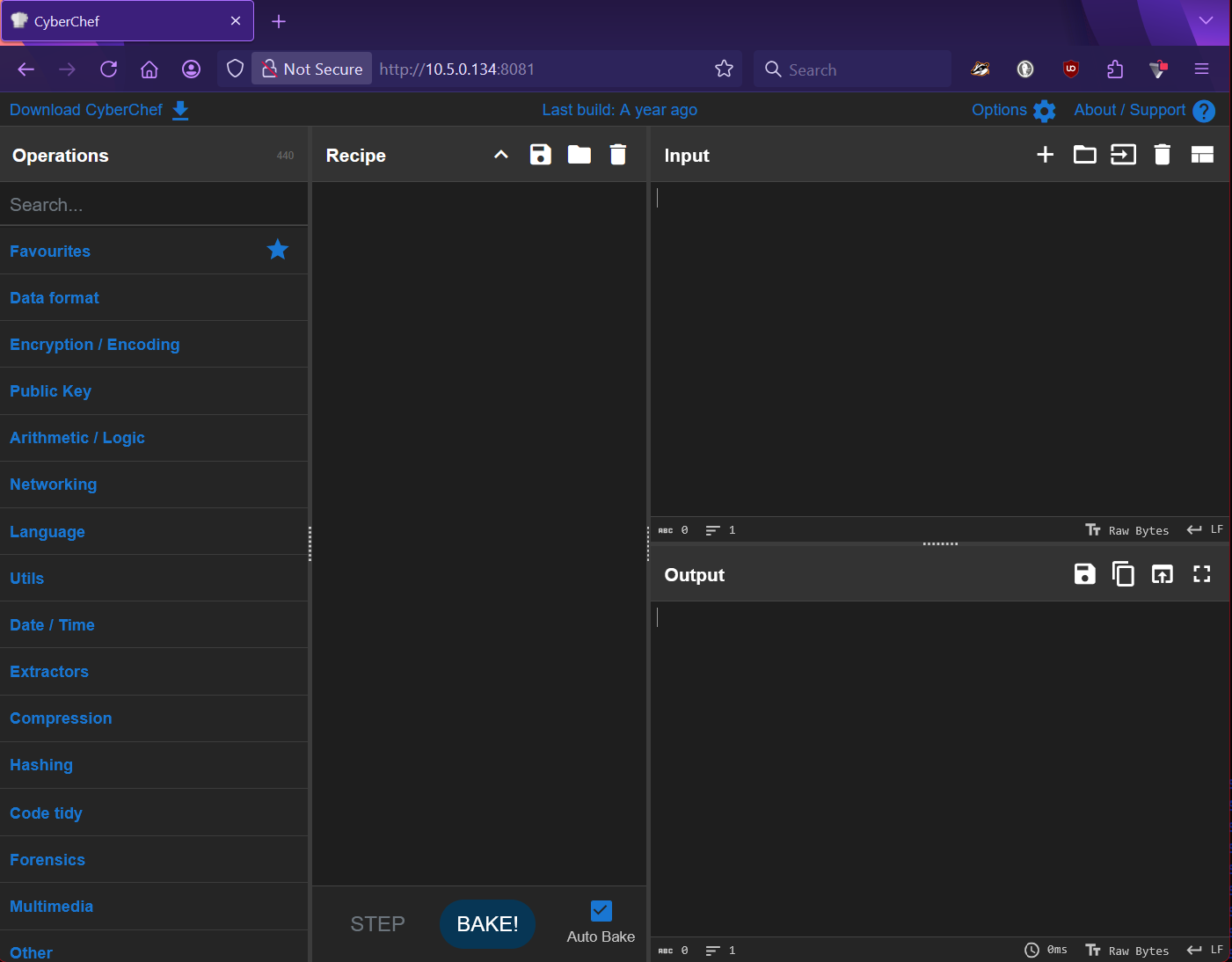
Have fun exploring and using CyberChef!
Do you like CyberChef? Tell all other mammals about this great tool! Thank the creators! Give feedback on https://gchq.github.io/CyberChef/ and star this tool.
For the more mature mammals there is even a GeoCities theme! 🤡: